What is a DX Cluster?
First I describe what the DX Cluster is, then I present the LIVE MUF application and a way to make it all work over Packet Radio in case you do not have Internet.The DX Cluster is a world wide network of connected computers where users are logged in and placing "DX spots".
A DX spot is a piece of information sent from one station to every other one logged in on the DX Cluster, in real time.
This is what it would look like when you log in to a DX Cluster (sm7gvf-6 in this case)
login: sm7gvf
Hello Kjell, this is SM7GVF-6 in Vaxjo
running DXSpider V1.51 build 57.264
Cluster: 339 nodes, 10 local / 1559 total users Max users 1682 Uptime 22 15:58
SM7GVF de SM7GVF-6 19-Jun-2004 1134Z >
DX de G4PCI: 50165.0 TF/G4ODA/M 59 1205Z IO91
DX de F8BPU: 7084.0 F6KJU concours RCNEG club BOUCHAIN 1208Z JO10
DX de PE2SVN: 144370.0 YU7EW Tnx random QSO, new # 1205Z JO21
DX de PA2DW: 50165.0 G4PCI Please warn the TF for ES 2m! 1205Z JO22
DX de DL8AAM: 7053.6 GB0FP Fort Paull 1205Z JO41
DX de SP2JYR: 144370.0 F1MPQ Tnx random qso.max420/12 1207Z
DX de DL6KVA: 14020.1 UA4CC/P RDA SA-38 1208Z JO64
DX de UA3DJY: 14209.9 WP4H 1208Z
DX de DK5IR: 14264.6 LA5CBA/P EU061 1213Z JN49
Then some log in information usually is presented (not shown here).
The "DX spots" starts to arrive.
The columns are:
Spotter frequency DX Station additional information time locator
The spotter is the station who put the spot or announce on the DX Cluster, and the locator is the locator of the spotter (for the locator to appear you have to set/dxgrid).
To share your experience or information, place a DX spot, you type the first red line:
DX de SM7GVF: 50095.4 I6WJB 599 Es JO76->JN72 1213Z JO76
SM7GVF de SM7GVF-6 19-Jun-2004 1213Z >
I set up dxspot filter as
reject/spots on hf
accept/spots by_zone 14,15,16,20,33,40
to only receive for me relevant spots.accept/spots by_zone 14,15,16,20,33,40
There are many other possibilities with the DX Cluster, talk , announce et c. For DX Spider node (very common node program) see the user manual here.
How do I connect to a DX Cluster?
There are several ways to connect to the DX cluster, I will describe telnet over Internet and Packet radio installation here.There are many DX Clusters around the world. You would find DX Clusters on Packet radio and on the Internet. Use any search engine to find more. You can connect to my cluster here via the links below.
If you are, like me, interested in VHF I recommend you to install the program LIVE MUF from G7RAU and EA6VQ, see link to the left under Programs.
What I describe here is a bit outdated, G7RAU has moved on to a new version.
LIVE MUF looks like this on my PC, presenting LIVE MUF data (mainly for sporadic E):

This picture shows the real time map presenting VHF DX spots from the DX Cluster. The program calculates maximum usable frequency (MUF) for each spot, and presents a possible DX path from my location (black lines).
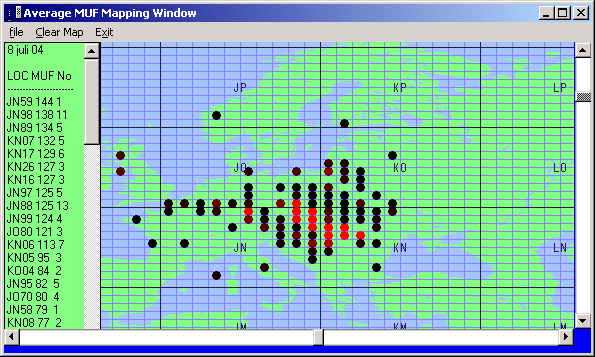
This picture shows the mid point of DX spots and associated MUF (red is higher MUF).
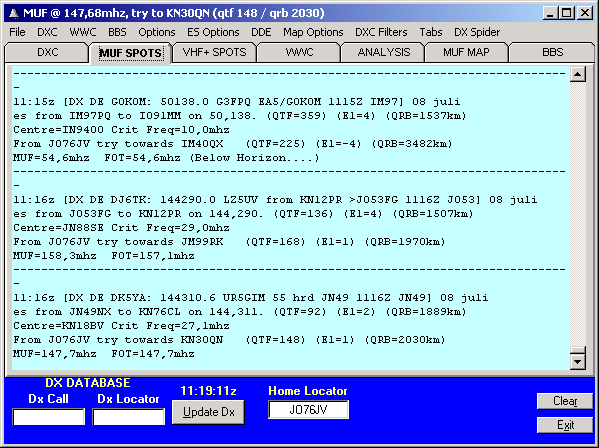
This picture shows the calculations performed by the program. There are more, try it yourself!
LIVE MUF interfaces also easily to VQLog by EA6VQ.
Packet radio set up:
LIVE MUF only communicates with telnet over Internet, so I have made like below to use it over Packet Radio.
Firstly, I install the user program by VE7CC found at his site which connects to the TNC shown below. It will act as a wrapper between the TNC and telnet applications (LIVE MUF, your log program and other programs).
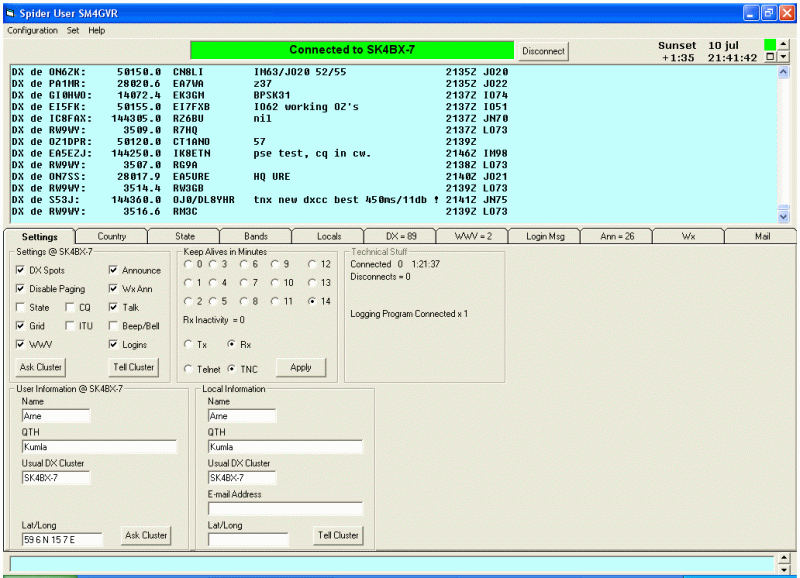
Here the set up at SM4GVR is shown.
The program shall be set up something like this:
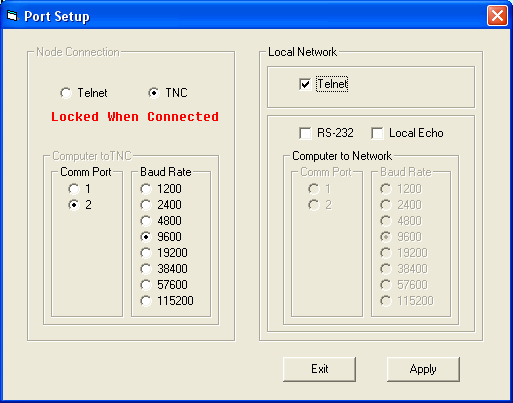 '
'It runs the TNC and it shall listen for connections on telnet port 7300 from other programs. That is the trick!
Then I make it connect the DX cluster like this:
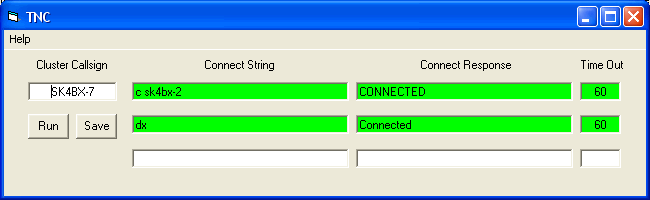
I then let the program connect and I start LIVE MUF when VE7CC has done its initiatations. LIVE MUF is set up like this:
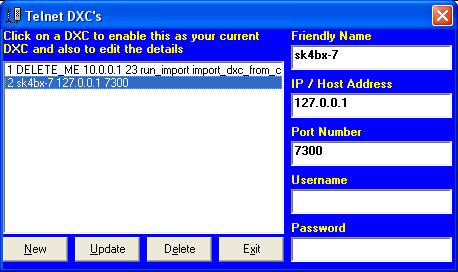
The spots are transferred to and from LIVE MUF. Any LOG or other program can be set up to use telnet to port 7300 on localhost (127.0.0.1).
In LIVE MUF there are also windows for dxcluster input and WWConvers.
It is essential that you input your own DX spots into the DX Cluster - the system relies on that data! Share your experience!
It is also essential that you listen on the band, as we always used to do! The DX Cluster does never replace listening and calling, it just adds more information.
The calculations are based on a call sign - locator data base, maintained by DL8EBW, please update your information (look for "update" at DL8EBW site)
Log in by Telnet sm7gvf.dyndns.org:8000